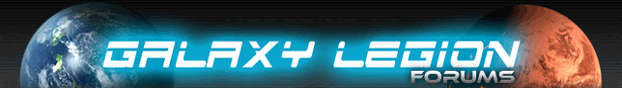| View unanswered posts | View active topics |
It is currently Sun Jun 29, 2025 10:22 am |
|
All times are UTC |
|
|
Page 1 of 1 |
[ 5 posts ] |
| Print view | Previous topic | Next topic |
How To Post Images
| Author | Message |
|---|---|
|
Joined: Thu Jul 28, 2011 2:56 pm Posts: 8877 Location: Behind you... Stop looking behind you... |
For posting normal pics from another site, here's a tip.
Example, the GL banner up top. Here's it's address: Code: http://galaxylegion.com/forum/styles/acidtech/imageset/site_logo.gif Now place the 'img' boxes around it Code: [img]http://galaxylegion.com/forum/styles/acidtech/imageset/site_logo.gif[/img] Ta-da! 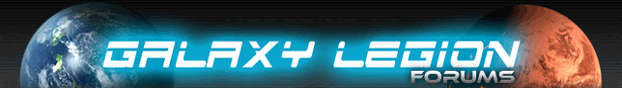 For pics from your computer, upload them to an image hosting site and copy the url. Same story, put the 'img' box around it. _________________ P R E L I A T O R||XZIEN Entertainment Extraordinaire ~ Artwork, Writing, Rants, Memes  Golgotha wrote: its the attitude of being willing to take on the shark with the right harpoon that sets you above most Last edited by Preliator Xzien on Sat Jan 07, 2012 3:49 pm, edited 1 time in total. |
| Sat Jan 07, 2012 7:25 am |
|
 Joined: Wed Nov 10, 2010 2:44 am Posts: 3751 |
now tell the nice folks how to place an image onto the internet so they can use it
might as well include a how to for screenshots as well _________________ _________ Officer Namba1 of The Unknown, Lv.666+ Dark Smuggler |
| Sat Jan 07, 2012 3:01 pm |
|
 Joined: Thu Aug 11, 2011 9:48 pm Posts: 2251 |
How do you do screenshots?
_________________  |
| Sat Jan 07, 2012 3:02 pm |
|
|
Joined: Thu Jul 28, 2011 2:56 pm Posts: 8877 Location: Behind you... Stop looking behind you... |
Lone.Lycan wrote: now tell the nice folks how to place an image onto the internet so they can use it might as well include a how to for screenshots as well viewtopic.php?f=3&t=4317 playret0195x wrote: How do you do screenshots?  _________________ P R E L I A T O R||XZIEN Entertainment Extraordinaire ~ Artwork, Writing, Rants, Memes  Golgotha wrote: its the attitude of being willing to take on the shark with the right harpoon that sets you above most |
| Sat Jan 07, 2012 3:06 pm |
|
 Joined: Sat Apr 09, 2011 2:29 pm Posts: 665 Location: IGN mealyunleashed |
Dont forget paste to paint or some photoediting software
|
| Sat Jan 07, 2012 3:19 pm |
|
|
|
Page 1 of 1 |
[ 5 posts ] |
|
All times are UTC |
Who is online |
Users browsing this forum: No registered users and 15 guests |
| You cannot post new topics in this forum You cannot reply to topics in this forum You cannot edit your posts in this forum You cannot delete your posts in this forum |