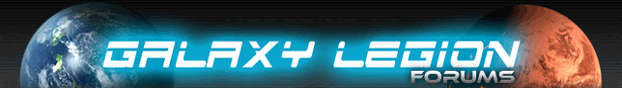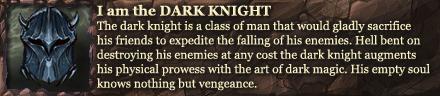| View unanswered posts | View active topics |
It is currently Mon Jun 30, 2025 9:54 pm |
|
All times are UTC |
|
|
Page 1 of 1 |
[ 7 posts ] |
| Print view | Previous topic | Next topic |
how do i get a screen shot on to this ???
| Author | Message |
|---|---|
|
Joined: Sun Feb 19, 2012 10:33 pm Posts: 498 |
i have made a screen shot of my ship and put it on microsoft but i dont know how to get it on here please help ?
|
| Sat Apr 28, 2012 10:02 am |
|
 Joined: Tue Oct 25, 2011 3:25 am Posts: 2360 Location: New York |
you need to upload it to someplace like photobucket, or flikr. or even to your FB account, and place online will do. then it the 'Img' button that appears just above the text field when you create a post on a thread.
_________________  |
| Sat Apr 28, 2012 10:32 am |
|
 Joined: Thu Jun 02, 2011 7:05 am Posts: 2794 |
all the cool kids use http://imageshack.us/
_________________   Treeeeeeeeeeeeeeeeeeeeeee That's meeeeeeeeeeeeeeeee |
| Sat Apr 28, 2012 11:33 am |
|
 Joined: Sat May 07, 2011 11:01 am Posts: 5825 Location: Zolar |
Most of the artist's guild use www.imgur.com
_________________     |
| Sat Apr 28, 2012 11:36 am |
|
 Joined: Mon Dec 19, 2011 6:01 pm Posts: 1216 |
I use http://tinypic.com/?t=postupload
No email required |
| Sat Apr 28, 2012 1:20 pm |
|
|
Joined: Sun Feb 19, 2012 10:33 pm Posts: 498 |
i kmow the websites i mean where do i put the screen shoy on what microsoft thing ? then i will upload it ?
|
| Sat Apr 28, 2012 2:09 pm |
|
 Joined: Tue Oct 25, 2011 3:25 am Posts: 2360 Location: New York |
Ahh ok sorry for the confusion. When you take the screeny open MSPaint or some other visual editor, paste the screen shot ( use CTRL + P ) as some - photoshop - wont let you right click it in.
Oh and for the record all the cool kids host there own stuff on a private media server. _________________  |
| Sat Apr 28, 2012 2:23 pm |
|
|
|
Page 1 of 1 |
[ 7 posts ] |
|
All times are UTC |
Who is online |
Users browsing this forum: No registered users and 18 guests |
| You cannot post new topics in this forum You cannot reply to topics in this forum You cannot edit your posts in this forum You cannot delete your posts in this forum |