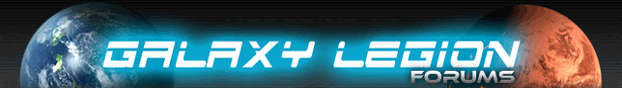| View unanswered posts | View active topics |
It is currently Thu Jun 26, 2025 5:51 am |
|
All times are UTC |
|
|
Page 1 of 1 |
[ 10 posts ] |
| Print view | Previous topic | Next topic |
avatar help
| Author | Message |
|---|---|
|
Joined: Thu Dec 30, 2010 12:09 pm Posts: 953 |
not sure where to post this but I'm trying to get a picture for my avatar and I went to tinypic.com to use as the host site and I changed it to avatar size but when I try to upload it as my avatar it says that it is invalid. Can anyone help me out with this?
_________________   |
| Sun Jun 12, 2011 5:25 am |
|
 Joined: Wed Dec 08, 2010 10:30 pm Posts: 1441 Location: chilling inside of the epic Odyssey eating cookies |
i had the same problem with the sam website there avatar size is to small for the GL avatar size limits whichis above 20 and below 90 pixles resize it on your own computer go back to tiny pics download it on then you know the rest
_________________ join delta surfers! we have cookies thanks xzien and thunderbolta for the banners!   |
| Sun Jun 12, 2011 5:48 am |
|
|
Joined: Thu Dec 30, 2010 12:09 pm Posts: 953 |
ok, I tried doing that but it didn't work :/
_________________   |
| Sun Jun 12, 2011 6:36 am |
|
|
Joined: Wed Jan 05, 2011 1:30 pm Posts: 29 |
The User control panel says that your avatar can be max 90x90 and the size less than 6.00 KiB.
Could it be that your avatar has a larger size either in pixels or bytes? _________________  How rusty is too rusty? |
| Sun Jun 12, 2011 8:17 am |
|
|
Joined: Tue Aug 03, 2010 6:31 pm Posts: 137 |
i ran into that problem when i first started on my avatar. had it the right size but it was 14kb so i turned it into a .gof and tada it worked.
|
| Sun Jun 12, 2011 8:22 am |
|
|
Joined: Thu Dec 30, 2010 12:09 pm Posts: 953 |
I don't know a whole bunch about computers, so all I really know is jpeg, and I have no clue what any of that stuff refers to. but I do know about the pixels and I'm not sure how to check to see if that's the problem.
_________________   |
| Sun Jun 12, 2011 8:28 am |
|
|
Joined: Wed Jan 05, 2011 1:30 pm Posts: 29 |
Kalos wrote: I don't know a whole bunch about computers, so all I really know is jpeg, and I have no clue what any of that stuff refers to. but I do know about the pixels and I'm not sure how to check to see if that's the problem. If you post the link here we can take a look at the picture to figure out which aspect is over the limit. _________________  How rusty is too rusty? |
| Sun Jun 12, 2011 8:31 am |
|
|
Joined: Thu Dec 30, 2010 12:09 pm Posts: 953 |
http://www.google.com/imgres?imgurl=htt ... 66&bih=677
and yes I know that's a really long link, damn google. haahahaha. _________________   |
| Sun Jun 12, 2011 8:33 am |
|
|
Joined: Wed Jan 05, 2011 1:30 pm Posts: 29 |
Kalos wrote: http://www.google.com/imgres?imgurl=http://images.wikia.com/starwars/images/a/ab/RevanDLotS.JPG&imgrefurl=http://starwars.wikia.com/wiki/Revan&usg=__qc2QG7L0KKZLKz1mUcSyfFH7mew=&h=536&w=464&sz=70&hl=en&start=0&zoom=1&tbnid=4gcASDQNcYymzM:&tbnh=163&tbnw=149&ei=oXn0TfacB8uTtwem68H9Dw&prev=/search%3Fq%3Drevan%26hl%3Den%26biw%3D1366%26bih%3D677%26gbv%3D2%26tbm%3Disch&itbs=1&iact=hc&vpx=306&vpy=112&dur=510&hovh=241&hovw=209&tx=88&ty=136&page=1&ndsp=22&ved=1t:429,r:1,s:0&biw=1366&bih=677 and yes I know that's a really long link, damn google. haahahaha. The original link is: http://images.wikia.com/starwars/images ... nDLotS.JPG That picture is way larger than allowed. I resized it and the picture is about 10 KiB as JPEG with high quality. A lower quality setting when saving and it now only about 3 KiB. Try this one: _________________  How rusty is too rusty? |
| Sun Jun 12, 2011 8:51 am |
|
|
Joined: Thu Dec 30, 2010 12:09 pm Posts: 953 |
awesome, thank you
_________________   |
| Sun Jun 12, 2011 8:54 am |
|
|
|
Page 1 of 1 |
[ 10 posts ] |
|
All times are UTC |
Who is online |
Users browsing this forum: No registered users and 13 guests |
| You cannot post new topics in this forum You cannot reply to topics in this forum You cannot edit your posts in this forum You cannot delete your posts in this forum |