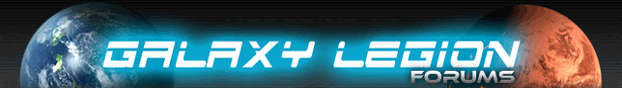| View unanswered posts | View active topics |
It is currently Mon Jul 21, 2025 8:03 am |
|
All times are UTC |
|
|
Page 2 of 2 |
[ 35 posts ] | Go to page Previous 1, 2 |
| Print view | Previous topic | Next topic |
GL on chrome issue
| Author | Message |
|---|---|
|
Joined: Thu Jul 28, 2011 10:33 am Posts: 813 Location: Begging for cheese in Dalston.... |
been happening to me aswell, however, it also happens on zynga poker, so not GL related.
_________________ Click below to join today!!!  Galaxy Top Players - Rank:#17 Research:#10 Battles:#7 Kills:#19 Hacks:#9 Raids:#3 |
| Fri Jun 07, 2013 7:08 pm |
|
 Joined: Sat May 07, 2011 11:01 am Posts: 5825 Location: Zolar |
Boss work around time!
Okay. Press F12 and then click "console". Copy/paste this code then press enter. Code: foo = document.getElementById("rightCol"); foo.parentNode.removeChild(foo); It'll remove the whole adbar - white space included. Alternatively, if you like the adbar, you can do the same with this code. Code: document.getElementById("rightCol").style.overflow="hidden"; Not sure if the latter will remain fixed when the ads cycle. EDIT: Confirming that it does not. I'll try and come up with an easy way of making this work. EDIT2: Code: document.getElementById("rightCol").parentNode.style.overflowX = "hidden"; That one should work with the cycling whilst still displaying the adbar. _________________     |
| Fri Jun 07, 2013 7:23 pm |
|
 Joined: Fri Oct 26, 2012 10:51 pm Posts: 293 |
Thanks! Certainly killed the white space and the slider, but refreshing returns it to the awful state. Is there a way to make it permanent?
_________________   |
| Fri Jun 07, 2013 8:20 pm |
|
 Joined: Wed Jul 25, 2012 3:11 am Posts: 899 Location: Turn Around |
What I noticed is that this has something to do with this bar thingy. (I'll try to upload a picture)
 When you click the right arrow of that games tab thing, the bottom bar goes away... but since it is on auto rotate, it will come back in about 5 minutes or so. I haven't yet figured out what to do after that. [EDIT] Oh, sorry. I didn't see this was actually answered... lol. I guess that's what happens when you don't read all the posts. _________________   |
| Fri Jun 07, 2013 9:11 pm |
|
|
Joined: Fri Jan 06, 2012 3:10 am Posts: 1653 Location: Shredding NPCs and fantasizing about natural Dysons in this beefy UFO that I built in my basement |
Consigliere wrote: Thanks! Certainly killed the white space and the slider, but refreshing returns it to the awful state. Is there a way to make it permanent? Grease Monkey or Ad Blocker Plus _________________ PLURVION: Immortal GP Jedi and Loyal Distinguished Minion to Ms. T.   |
| Sat Jun 08, 2013 12:48 am |
|
 Joined: Sat May 07, 2011 11:01 am Posts: 5825 Location: Zolar |
I packaged it into a quick extension for chrome, which will stick around.
I'm not hosting it on the web store, because I have to pay to do that (WTF google?). http://glcalc.x10.mx/Remove%20Sidebar.zip Just unzip then drag it from the folder to the extension page. _________________     |
| Sat Jun 08, 2013 7:09 pm |
|
|
Joined: Tue Dec 06, 2011 3:17 pm Posts: 3632 Location: Gone. |
thunderbolta wrote: I packaged it into a quick extension for chrome, which will stick around. I'm not hosting it on the web store, because I have to pay to do that (WTF google?). http://glcalc.x10.mx/Remove%20Sidebar.zip Just unzip then drag it from the folder to the extension page. Well that's much nicer. Thanks! _________________  Devastation - Rank 1209 - Proud Officer of Imperium of Namalak |
| Sat Jun 08, 2013 8:05 pm |
|
|
Joined: Sat Jun 26, 2010 8:47 am Posts: 155 |
Had thesimiliar experience a few months back, whits page with all pics in color,..happend to be trojan, I wiped my hard drive.
_________________    |
| Sun Jun 09, 2013 1:41 am |
|
 Joined: Fri Oct 26, 2012 10:51 pm Posts: 293 |
thunderbolta wrote: I packaged it into a quick extension for chrome, which will stick around. I'm not hosting it on the web store, because I have to pay to do that (WTF google?). http://glcalc.x10.mx/Remove%20Sidebar.zip Just unzip then drag it from the folder to the extension page. Worked perfectly. Really appreciate it! _________________   |
| Sun Jun 09, 2013 5:25 pm |
|
|
Joined: Wed Aug 25, 2010 3:59 pm Posts: 162 |
Adblock plus, add custom filter: ##div#u_0_h , at least that is the ID for me. Removing the element removes the scrollbar.
|
| Wed Jun 19, 2013 5:00 am |
|
 Joined: Sun May 29, 2011 7:33 pm Posts: 1988 Location: Aboard Blackwood Hall |
In English, where exactly do you place the file once it's unzipped?
|
| Wed Jun 19, 2013 5:18 am |
|
|
Joined: Sun Jun 19, 2011 6:24 pm Posts: 2810 Location: UK |
Annabell wrote: In English, where exactly do you place the file once it's unzipped? Open Chrome, and click tools - extensions, then just drag and drop the newly unzipped file onto the extensions page. |
| Wed Jun 19, 2013 6:10 am |
|
 Joined: Sun May 29, 2011 7:33 pm Posts: 1988 Location: Aboard Blackwood Hall |
kirkeastment wrote: Annabell wrote: In English, where exactly do you place the file once it's unzipped? Open Chrome, and click tools - extensions, then just drag and drop the newly unzipped file onto the extensions page. Thanks. ^_^ |
| Wed Jun 19, 2013 6:23 am |
|
 Joined: Thu Jul 14, 2011 9:25 pm Posts: 1091 |
Or you could try gl on the website http://www.galaxylegionfb.com/galaxylegion
_________________  |
| Thu Jun 20, 2013 12:30 am |
|
|
Joined: Mon Jan 14, 2013 12:30 am Posts: 8 |
Yeah i too have this issue with chrome its more an annoyance when using fb chat cause you can accidently move the screen to the white area i beleive fb is working on the issue but have yet to hear back from them regarding this issue all other browsers i beleive are unnafected so google and fb need their preverbial heads banging together lol
Renegade3270 |
| Thu Jun 20, 2013 6:05 am |
|
|
|
Page 2 of 2 |
[ 35 posts ] | Go to page Previous 1, 2 |
|
All times are UTC |
Who is online |
Users browsing this forum: No registered users and 5 guests |
| You cannot post new topics in this forum You cannot reply to topics in this forum You cannot edit your posts in this forum You cannot delete your posts in this forum |