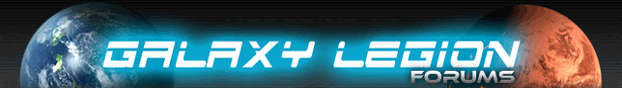| View unanswered posts | View active topics |
It is currently Mon Jul 14, 2025 11:05 pm |
|
All times are UTC |
|
|
Page 1 of 1 |
[ 12 posts ] |
| Print view | Previous topic | Next topic |
Problems loading
| Author | Message |
|---|---|
|
Joined: Mon Oct 25, 2010 1:53 pm Posts: 4 |
All today, when I clicked the link to get into Galaxy Legion, it would get to the loading screen and the progress bar (on my web browser) would keep resetting, meaning that it was constantly loading but I was unable to access the game. Has anyone else had this problem?
|
| Mon Oct 25, 2010 1:55 pm |
|
|
Joined: Sat Oct 16, 2010 2:43 pm Posts: 494 |
It would be possible of bad internet connection however, you have gotten in here.
What internet browser are you using? _________________  No surrender. |
| Mon Oct 25, 2010 2:03 pm |
|
|
Joined: Tue May 25, 2010 2:06 pm Posts: 31 |
I am having the same problem. I have no issues accessing the forum, but when I try to load GL from IE and from Mozilla, I get a constant looping redirect page.
|
| Mon Oct 25, 2010 3:56 pm |
|
|
Joined: Sat Jan 09, 2010 12:49 pm Posts: 2085 |
Try logging completely out of facebook and closing the browser, then try again.
|
| Mon Oct 25, 2010 4:10 pm |
|
 Joined: Sun Sep 12, 2010 10:05 pm Posts: 943 |
sounds like he is on dial up load times can be pretty long it does the same when i use dial up as well
_________________  |
| Mon Oct 25, 2010 4:16 pm |
|
 Joined: Sun Feb 14, 2010 1:02 am Posts: 391 |
vladd13 wrote: sounds like he is on dial up load times can be pretty long it does the same when i use dial up as well I had no idea dial-up still existed I had this problem earlier this morning but fixed it with a relog / new browser _________________ |
| Mon Oct 25, 2010 8:59 pm |
|
|
Joined: Tue May 25, 2010 2:06 pm Posts: 31 |
Still having issues. Was able to get on once today, but have had the redirect problem all day. I'm not on dial up, have reloaded, refreshed, rebuked, and tried several browsers. I'll try again in a little while.
|
| Mon Oct 25, 2010 9:35 pm |
|
|
Joined: Sat Jan 09, 2010 12:49 pm Posts: 2085 |
Here are some instructions for clearing sessions/cookies that may help:
http://www.facebook.com/help/?page=742 |
| Mon Oct 25, 2010 9:40 pm |
|
|
Joined: Mon Oct 25, 2010 1:53 pm Posts: 4 |
I'm not sure if it's any of those problems. My internet is ADSL 2+ and I'm running the latest version of Firefox. And it can't be my cookies either because I've set my browser settings to delete cookies every time I close Firefox.
|
| Mon Oct 25, 2010 11:27 pm |
|
 Joined: Sun Sep 12, 2010 10:05 pm Posts: 943 |
try holding shift key and click refresh or hit f5 key next time it does that
_________________  |
| Tue Oct 26, 2010 12:03 am |
|
 Joined: Wed Sep 08, 2010 4:48 am Posts: 663 |
I had the same problem all day today i have broadband i did the log out and closed the browser and several times even that didnt work
_________________ "I live, I love, I slay, and I am content." “Anarchy is the only slight glimmer of hope”  |
| Tue Oct 26, 2010 5:29 am |
|
 Joined: Sun Sep 12, 2010 10:05 pm Posts: 943 |
If you hold the shift key and either hit f5 or click refresh the browser will send a request to server for fresh data , if you just click refresh it will only request data it doesn't already have so if you have a cache full of cookies and old data from the game it will load that first and then look for what it doesn't have and that takes longer
and even though you may have fire fox or Ie set to delete data there is still data retained go to comodo website and dl the system cleaner unzip and run clean the registry and the history and the privacy cleaner reboot then do a good defrag I use defraggler from piriform do a full defrag and reboot again _________________  |
| Tue Oct 26, 2010 6:09 am |
|
|
|
Page 1 of 1 |
[ 12 posts ] |
|
All times are UTC |
Who is online |
Users browsing this forum: No registered users and 12 guests |
| You cannot post new topics in this forum You cannot reply to topics in this forum You cannot edit your posts in this forum You cannot delete your posts in this forum |