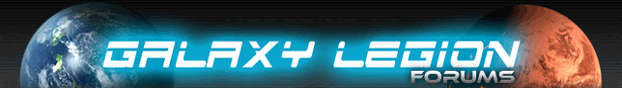I recently had to reformat my computer. Since I did it though, i've found that many of the windows in the game appear to have resized. Stuff just doesn't fit the screen anymore, so now I have to scroll a lot more than I used to. I find this
really frustrating. The game involves enough unnecessary clicking as it is, but now I have to scroll and click grr. Anyone have any ideas on what I can do?
I'm using Chrome (as always). Changing the zoom level and/or the font size has NO effect on the windows.

_________________"Anyone without a sense of humour is truly at the mercy of the rest of us."
My folding@home stats