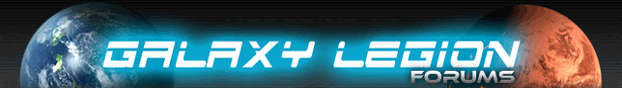|
|
Register •
FAQ
• Search • Login
|
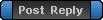
|
Page 1 of 1
|
[ 5 posts ] |
|
Artifact window refreshes after using an artifact on planet
| Author |
Message |
|
Borg0001
Joined: Tue Nov 01, 2011 10:44 pm
Posts: 288

|
 I just noticed something different when reviewing my planets on my Planet tab. I had a planet that I had built some obviating barriers for some reason. I removed the barriers to replace them with a various planet chassis (spy uplink, processing core etc.).
Anyway, I typed the word chassis into the Filter Artifacts By Name box at the top of the screen and clicked the Build button. Doing this refreshed the screen completely, deleting the text I had entered in the Filter box and giving me the complete, unfiltered list of artifacts that I could put onto the planet.
To get the list of chassis back, I had to retype the word into the Filter box. Building a different chassis refreshed the window again, deleting my text. I have been playing this game for a long time and don't recall seeing this behaviour before. I think that in the past, when I used the Filter box to find a type of artifact, the search parameter remained when an artifact was used.
Perhaps I'm just crazy, and that screen has been like that for a while. However, if possible, can you change the planet filter page so that it doesn't clear the filter text when one uses an artifact.
Thanks.
|
| Sun Feb 07, 2016 2:00 pm |

|
 |
|
Raigonne
Joined: Fri Oct 26, 2012 1:02 pm
Posts: 123

|
Worked fine for me yesterday and today both. Filter stayed as expected after clicking the Build button. Sounds like an issue with your browser. Have you tried clearing the cache and cookies? Restarting the browser? Restarting the computer? Which browser and version are you using (and device type: PC, phone, tablet)? Was there an update to the browser (or OS) that could be causing it? Just some things to check.
|
| Sun Feb 07, 2016 6:15 pm |

|
 |
|
ActualFate
Joined: Tue May 20, 2014 1:56 am
Posts: 476

|
Make sure your browser has third-party cookies enabled.
_________________
Elements | Fragments | Remnants
|
| Sun Feb 07, 2016 8:22 pm |

|
 |
|
Borg0001
Joined: Tue Nov 01, 2011 10:44 pm
Posts: 288

|
Hmmmm. I never thought to try another platform. I'm having the problem with my iPad. My computer is in the shop. Tried on my phone and the problem doesn't happen there. I will follow your suggestions and see if they help.
Thanks very much.
|
| Sun Feb 07, 2016 8:53 pm |

|
 |
|
ActualFate
Joined: Tue May 20, 2014 1:56 am
Posts: 476

|
Borg0001 wrote: I'm having the problem with my iPad. Enable third party cookies then. Apple products/services have them disabled by default.
_________________
Elements | Fragments | Remnants
|
| Mon Feb 08, 2016 12:44 pm |

|
 |
|
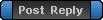
|
Page 1 of 1
|
[ 5 posts ] |
|
Who is online |
Users browsing this forum: No registered users and 20 guests |
|
You cannot post new topics in this forum
You cannot reply to topics in this forum
You cannot edit your posts in this forum
You cannot delete your posts in this forum
|
|