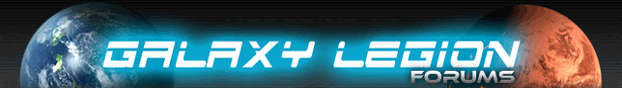| View unanswered posts | View active topics |
It is currently Mon Jul 07, 2025 2:22 pm |
|
All times are UTC |
|
|
Page 1 of 1 |
[ 6 posts ] |
| Print view | Previous topic | Next topic |
Planet Filter
| Author | Message |
|---|---|
|
Joined: Tue Jul 05, 2011 6:55 pm Posts: 16 |
This may well have been mentioned before but i searched 'filter', skimmed a few pages and couldn't see anything, so here goes...
Now I have a fair number of planets, and for the most part, I wouldn't go near any of them. Maybe i'm a planet snob but unless it's at least large and rich, quite honestly, I have no interest. The thing is, every time i want to colonise a new one, i have to sort by either size or resource, and then scroll through pages of planets looking for decent ones. I was thinking it would be nice to have some sort of filter on each column (something a bit like Excel) where you have a dropdown, and then you tick all the options you want to see... That way people don't have to search through pages of planets trying to find ones they actually want to take. |
| Fri Jan 27, 2012 8:01 pm |
|
 Joined: Sat May 07, 2011 11:01 am Posts: 5825 Location: Zolar |
... you realise we have a filter already?
Just filter "rich" and sort by size and you'll get where you want. _________________     |
| Fri Jan 27, 2012 8:03 pm |
|
|
Joined: Tue Jul 05, 2011 6:55 pm Posts: 16 |
But that still includes small planets. Granted you could type large in there too, but then that excludes massive and up...
And extremely abundant can be acceptable if you have an arti to change the planet (hydroshifter etc) that increases resource prod... |
| Fri Jan 27, 2012 8:11 pm |
|
 Joined: Sat May 07, 2011 11:01 am Posts: 5825 Location: Zolar |
Yes, which is why you sort by size and all the VM and M go to the top!
_________________     |
| Fri Jan 27, 2012 8:12 pm |
|
 Joined: Tue Jun 08, 2010 3:47 pm Posts: 2180 |
type in rich and then sort by size and your probs are solved. It is set up pretty well really. Just got to play with it a bit.
_________________  Please check out my path guide: http://galaxylegion.com/forum/viewtopic.php?f=3&t=30938 Ship size: Colossal Galaxy Destroyer, Because just destroying your star wasn't enough. |
| Fri Jan 27, 2012 8:30 pm |
|
 Joined: Wed Nov 10, 2010 2:44 am Posts: 3751 |
if you click a column a 2nd time, the order is reversed (so instead of ascending size you get decending size, so it'll list them in order of MC, C, VM, M, VL, L, etc, etc)
also shift+clicking a 2nd, 3rd, 4th column will add additional columns for secondary, tertiary, quaternary sorting... (shift+clicking one of those columns again will go to decending order, and shift+clicking a third time removes it from the sorting) _________________ _________ Officer Namba1 of The Unknown, Lv.666+ Dark Smuggler |
| Fri Jan 27, 2012 9:55 pm |
|
|
|
Page 1 of 1 |
[ 6 posts ] |
|
All times are UTC |
Who is online |
Users browsing this forum: Bing [Bot] and 152 guests |
| You cannot post new topics in this forum You cannot reply to topics in this forum You cannot edit your posts in this forum You cannot delete your posts in this forum |