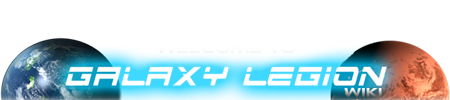GL Interface Missions Tab
https://galaxylegion-erismedia.netdna-ssl.com/galaxylegion/images/logos/gl-banner.png
Missions are important tasks that you can perform to gain rewards and Experience. By gaining experience, you can increase your Rank which will allow you to perform ship upgrades. Missions require Energy to complete and may additionally require the consumption of artifacts or special items.
Contents |
Missions Tab Window
Top of Missions Tab
If you have joined at least 1 Legion Mission task, there will be a Mission Market button in the top left. Clicking that button will open a popup window to the Mission Market where you can spend any Relic Badges http://galaxylegion-erismedia.netdna-ssl.com/galaxylegion/images/icons/special/badge-o.png that you have earned from completing Legion Mission tasks.
If there is not an active Legion Mission, there will be nothing else at the top of the Missions Tab. You can start a new Legion Mission via the Legion Tab.
If there is an active Legion Mission, its banner will be displayed across the top of the Missions Tab, with a countdown of the time remaining in the |Legion Mission Timer. On the right, if you click on the 'Mission Briefing' button, you will open a popup with the Legion Mission details.
Legion Mission Popup
In the top right of the Legion Mission Popup, you can see the countdown timer and any comm messages related to the Legion Mission. If you have joined a task, your current progress will be displayed.
Below that are 3 tabs, Details, Tasks, and Actions
Legion Mission Popup Details Tab
This section includes a brief mission description, the current Legion Mission success chance, and the reward given to each member who has completed a task during the legion mission, *IF* the legion mission is successful.
Legion Mission Popup Tasks Tab
On this tab, you can see a listing of the available tasks. Before joining any task, make sure to check out their individual Legion Mission pages on the wiki.
You are provided with a description of the requirements and rewards for each task. Each task has a toggle button that will allow you to 'Show Progress' or 'Hide Progress'. When progress is shown, you can see a list of the members who have joined each task, as well as their current progress.
Legion Mission Popup Actions Tab
This section includes 2 buttons where you can adjust the length of the current |Legion Mission Timer. You can change the amount of remaining time (up or down) for a Legion Mission, up to a 50% change from its original duration, at a cost of 8 Galaxy Points ![]() GP per hour of adjustment.
GP per hour of adjustment.
As well, there is a button that allows you to skip the current Legion Mission at a cost of 19 Galaxy Points ![]() GP. Skipping will replace the current Legion Mission with a new (and different) one to be chosen. Note that 2 missions cannot be skipped in a row.
GP. Skipping will replace the current Legion Mission with a new (and different) one to be chosen. Note that 2 missions cannot be skipped in a row.
As further compensation for any ![]() GP expenditure, there are a couple of [[Medals#Legion_Missions|Medals] associated with these actions.
GP expenditure, there are a couple of [[Medals#Legion_Missions|Medals] associated with these actions.
Missions Tab Main Window
In the Missions Tab Main Window, you can see a listing of all of the Missions that you have not yet completed or unlocked. If there are any Seasonal Missions, associated with seasonal events, they will appear at the top. Daily Missions will have a blue Daily banner across the top left of the Mission image. Repeatable Missions will have a Completion Level indication below the progress bar of the Mission.
The rewards for each completion of a Mission are displayed in the central column. Any requirements are indicated in the right column, along with the 'Mission Briefing' button. To start any Mission, click on the 'Mission Briefing', which will open up a Mission Popup that will allow you to 'Start Mission' or 'Repeat Mission'. If there is a Mission Briefing, you do not normally have to click through it in order to start the Mission, but some Missions do require you to go through the Briefing in order to trigger certain Mission-related features to work properly.
Galaxy Legion Interface
- GL Interface
- GL Interface News Tab
- GL Interface Ship Tab
- GL Interface Planets Tab
- GL Interface Legion Tab
- GL Interface Missions Tab
- GL Interface Battle Tab
- GL Interface Trade Tab
- GL Interface Research Tab
Back to Wiki Main Page