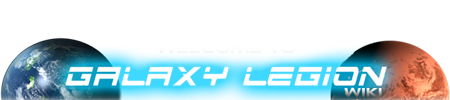Template:Image popup
Revision as of 05:07, 27 August 2012
Contents |
Usage
{{Image popup|Text|Filename|width=###|height=##|bgcolor=(color)|xtrnl=(condition)|link=(page)|alt=(text)}}
- You may [[Link]] the Text.
- Filename defaults to No_pic.jpg if not defined.
- Default bgcolor is #FFFFFF Template:Popup white.
- Default width is 300. (A width greater than 500 will likely end up off the page on smaller screens)
- Default height is inherited based on width and size of image.
- Default external condition is no. Acceptable true switches are: 1, on, true, y, yes
- NOTE: External images do NOT follow the width rules, be sure to enter an appropriate width or your popup box size/border may be too small or too large.
- link= & alt= cannot be used together. You can either specify a different page for the page to go to or a different text but not both.
Examples
-
{{Image popup|No_pic image on mouseover|No_pic.jpg}}- No_pic image on mouseover
-
{{Image popup|No_pic image on mouseover, 1/2 width, purple background|No_pic.jpg|width=150|bgcolor=purple}}- No_pic image on mouseover, 1/2 width, purple background
-
{{Image popup|External image on mouseover|http://upload.wikimedia.org/wikipedia/mediawiki/a/a9/Example.jpg|external=yes|width=400}} -
{{Image popup|External image on mouseover, red background, too small of a box|http://upload.wikimedia.org/wikipedia/mediawiki
-
{{Image popup|External image on mouseover, red background, too large of a box|http://upload.wikimedia.org/wikipedia/mediawiki
See Also
- Template:popup
- Template:Short popup
- Template:Long popup
- Template:Custom popup -- Still incomplete, not working as intended Template:Popup.