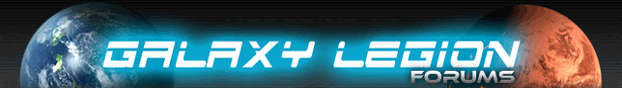| View unanswered posts | View active topics |
It is currently Tue Feb 18, 2025 10:40 pm |
|
All times are UTC |
|
|
Page 1 of 1 |
[ 9 posts ] |
| Print view | Previous topic | Next topic |
bookmark
| Author | Message |
|---|---|
|
Joined: Mon May 10, 2010 7:08 pm Posts: 3 |
is there anyway to bookmark this game on facebook?
|
| Mon May 10, 2010 7:09 pm |
|
 Joined: Sun Feb 14, 2010 1:02 am Posts: 391 |
Yes.
_________________ |
| Mon May 10, 2010 7:18 pm |
|
 Joined: Tue Apr 20, 2010 2:27 am Posts: 672 |
Noah wrote: Yes. _________________  shamelessly stolen from Coth! |
| Mon May 10, 2010 8:45 pm |
|
|
Joined: Sun Feb 14, 2010 4:49 am Posts: 2606 Location: Cowland |
I see it, but from what I can tell it disappears once you use it.
_________________ Your right to an opinion does not mean your opinion is right. |
| Mon May 10, 2010 9:21 pm |
|
|
Joined: Sat Jan 09, 2010 12:49 pm Posts: 2085 |
There is a glowing blue bookmark icon on the right side of the menu bar. Clicking that should save a bookmark.
|
| Mon May 10, 2010 9:43 pm |
|
 Joined: Sun Feb 14, 2010 1:02 am Posts: 391 |
Lul I was going to say more then just yes. but I forgot to attach the picture I was going to attach v.v
_________________ |
| Mon May 10, 2010 9:49 pm |
|
 Joined: Tue Apr 20, 2010 2:27 am Posts: 672 |
webguydan wrote: There is a glowing blue bookmark icon on the right side of the menu bar. Clicking that should save a bookmark. yes, i clicked it and it disappears. when i go to my profile there is nothing there at all. its not a GL problem its a FB problem. where the hell are my bookmarks? _________________  shamelessly stolen from Coth! |
| Tue May 11, 2010 12:47 am |
|
 Joined: Sun Feb 14, 2010 1:02 am Posts: 391 |
They should be on the far left of your page. You can click expand and it will give you your full list of bookmarks.'
Edit: Pic added  Uploaded with ImageShack.us _________________ |
| Tue May 11, 2010 1:10 am |
|
 Joined: Tue Apr 20, 2010 2:27 am Posts: 672 |
Noah wrote: They should be on the far left of your page. You can click expand and it will give you your full list of bookmarks. on the left i see my pic info friends links <lots of empty space> on the right i see lots of adds. forgive me im new to FB. i just don't see it. is there a setting to enable the bookmarks? EDIT.. NM its on the home page not the profile page... _________________  shamelessly stolen from Coth! |
| Tue May 11, 2010 1:18 am |
|
|
|
Page 1 of 1 |
[ 9 posts ] |
|
All times are UTC |
Who is online |
Users browsing this forum: No registered users and 15 guests |
| You cannot post new topics in this forum You cannot reply to topics in this forum You cannot edit your posts in this forum You cannot delete your posts in this forum |