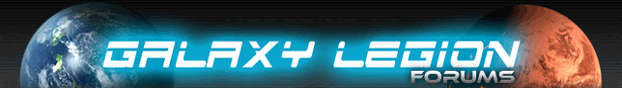| View unanswered posts | View active topics |
It is currently Tue Jun 24, 2025 10:33 pm |
|
All times are UTC |
|
|
Page 1 of 2 |
[ 21 posts ] | Go to page 1, 2 Next |
| Print view | Previous topic | Next topic |
Playing GL on Your Smartphone
| Author | Message |
|---|---|
 Joined: Sun Feb 20, 2011 9:16 pm Posts: 1209 |
Alright, I figured I might as well start a guide on how to effectively play GL on your smartphone. Older players will have most likely gotten it down to a 't', but others haven't.
This guide is assuming your web browser does not automatically redirect you to Facebook Mobile. "Stuck" is a term I use when describing a moment where the loading bar is working but there is no progress being made. General Knowledge: 1. Loading times are not as fast on a phone, hitting that button 20 times will only lengthen that time. If it seems like it's loading with no progress, press it once more and wait. When attacking NPC's, there may be times where the load is stuck. You will have to leave the battle screen and re-target the NPC. Players in your Battle Tab tend to remain there, even after being disabled; so this same fix can work for PvP. NOTE: I'm not sure if this is true for every phone. 2. To avoid being stuck, do not click things in rapid succession. Be patient and wait out that loading bar. 3.The scroll bar does not work. You have to use the arrows. 4. Always be sure to zoom in closely to make sure that you're hitting the right button. It sure would be a shame to hit "Sell Module" instead of "Uninstall" PvP: 1. Before attacking your target, make sure your buffs (if you use any) are all on. It is time-consuming and risky to go back and add-on that one buff you forgot after you've started attacking. 2. For fast access to artifacts, don't bother using the "Use Other Artifacts" screen. Once again, it's time-consuming. Go to the Artifacts section under the Trade Tab and type in the key letters for the artifact you want to use. For example: >Time Manipulators: "manip" >Neural Interface: "neu" >Traps: "trap" >Null Fuse: "null" 3. Be ready to perform actions immediately after using offensive artifacts, especially when hacking. Given the load times, this will lessen the chance that your target will empty their research before you can hack. Missions: 1. Missions have a special tendency to get stuck. Always be patient and wait out the loading bar. They may occasionally get stuck for no reason. Don't get frustrated, just exit the Briefing and re-enter it. 2. Keep an eye on your XP Bar. Given the size of the action buttons, you will have to zoom in, possibly putting the XP Bar out of your sight. This is a recipe for accidental leveling. And Lord knows you don't want to level with Relays on. These are just some things I have learned. If you have any more tips, please post and, if it's useful, I will add it to this post. _________________  Last edited by Quaritch on Sat Jul 23, 2011 9:47 pm, edited 1 time in total. |
| Sat Jul 23, 2011 2:17 am |
|
|
Joined: Tue May 03, 2011 3:00 am Posts: 332 |
also, zoom before you click on something to make sure you hit it and not what's next to it, a big problem for many people on touchscreens
_________________  |
| Sat Jul 23, 2011 2:40 am |
|
 Joined: Tue Jan 04, 2011 10:58 pm Posts: 204 |
With Ipods too. Zoom in closely, slowly, or Safari will crash. Happened to me with 4th generation IPods, so be careful.
_________________ IGN: AlphaAura Rank: 1500 ----- Status: Returning Player Current Goal: • Reach rank 1800 Current Milestones: • 10th Year Anniversary of playing GL (Started November 2010) • 5 Million+ Population on a planet (Biologist 30% included) |
| Sat Jul 23, 2011 11:46 am |
|
 Joined: Sun Feb 20, 2011 9:16 pm Posts: 1209 |
Tommy15551 wrote: With Ipods too. Zoom in closely, slowly, or Safari will crash. Happened to me with 4th generation IPods, so be careful. Can someone else confirm? _________________  |
| Sat Jul 23, 2011 9:47 pm |
|
 Joined: Sun May 29, 2011 7:33 pm Posts: 1988 Location: Aboard Blackwood Hall |
On my Blackberry the only thing that really lags is waiting for the Research Tree to move each tier, so that you can get to the end, and finally spend the points.
|
| Sat Jul 23, 2011 9:55 pm |
|
|
Joined: Sat Jul 09, 2011 11:00 pm Posts: 127 |
Annabell wrote: On my Blackberry the only thing that really lags is waiting for the Research Tree to move each tier, so that you can get to the end, and finally spend the points. don't you get the small purple arrows next to the tiers? ifyou have them, use them _________________  Thank you DariousTheDark for such an awesome sig! |
| Sat Jul 23, 2011 11:20 pm |
|
 Joined: Sun May 29, 2011 7:33 pm Posts: 1988 Location: Aboard Blackwood Hall |
WpA09 wrote: Annabell wrote: On my Blackberry the only thing that really lags is waiting for the Research Tree to move each tier, so that you can get to the end, and finally spend the points. don't you get the small purple arrows next to the tiers? ifyou have them, use them My point is that the Blackberry Browser drastically lags, or sometimes even freezes, when you try to use them. |
| Sat Jul 23, 2011 11:24 pm |
|
|
Joined: Thu May 12, 2011 7:32 pm Posts: 49 |
The Blackberry browser has some issues, yeah.
The iPad one works mostly, but rendering certain spots are a bit off and yes, my research tree also moves along quite slowly. There are a few glitches in the UI but overall acceptable on the iPad. I've not tried it on an Android device though. It's been a while since I've had a Samsung Tab in my possession. |
| Sun Jul 24, 2011 5:39 am |
|
|
Joined: Sat Jan 09, 2010 12:49 pm Posts: 2085 |
The next version (coming very soon!) will include touch screen support for iPad/iPhone/Android. The scroll bars will be 'smarter' and adjust to best fit the interface needed.
|
| Sat Nov 19, 2011 9:55 pm |
|
 Joined: Thu Nov 25, 2010 6:49 pm Posts: 8964 |
webguydan wrote: The next version (coming very soon!) will include touch screen support for iPad/iPhone/Android. The scroll bars will be 'smarter' and adjust to best fit the interface needed. Sweeeet! Maybe I won't get disabled by Soddy when I log on at work to clear my resources. Eh, who am I kidding? Soddy'll still kill me... _________________ Ranks 400+ Join us in exploring..  [20:40] Wredz: just hacked a massive extremely rich minting planet from someone.. thats the best planet i ever hacked [20:43] DarthFlagitious: is it spearmint or peppermint? |
| Sat Nov 19, 2011 10:48 pm |
|
|
Joined: Wed Nov 09, 2011 6:59 am Posts: 39 |
I have an iPhone 4. How do I access it? It doesn't appear under the Apps list in either Facebook on Safari or Facebook Mobile.
|
| Sun Nov 20, 2011 1:26 am |
|
 Joined: Wed Nov 10, 2010 2:44 am Posts: 3751 |
code52 wrote: I have an iPhone 4. How do I access it? It doesn't appear under the Apps list in either Facebook on Safari or Facebook Mobile. "(coming very soon!)" that means "not available yet" _________________ _________ Officer Namba1 of The Unknown, Lv.666+ Dark Smuggler |
| Sun Nov 20, 2011 4:37 am |
|
 Joined: Wed Dec 08, 2010 10:30 pm Posts: 1441 Location: chilling inside of the epic Odyssey eating cookies |
Annabell wrote: On my Blackberry the only thing that really lags is waiting for the Research Tree to move each tier, so that you can get to the end, and finally spend the points. really? on my android that's the only thing that runs like normal and artifacts are the crazy slow one _________________ join delta surfers! we have cookies thanks xzien and thunderbolta for the banners!   |
| Sun Nov 20, 2011 5:43 am |
|
|
Joined: Tue Mar 29, 2011 2:45 am Posts: 62 |
code52 wrote: I have an iPhone 4. How do I access it? It doesn't appear under the Apps list in either Facebook on Safari or Facebook Mobile. well theres your problem |
| Sun Nov 20, 2011 5:52 am |
|
 Joined: Thu Nov 25, 2010 6:49 pm Posts: 8964 |
code52 wrote: I have an iPhone 4. How do I access it? It doesn't appear under the Apps list in either Facebook on Safari or Facebook Mobile. I don't know if it would work on an iPhone, but I found out I could get to the game by accidentally hitting a join link in a forum post (thank you sausage fingers) from my Android touchscreen. Closed the "you are already in a legion" fail box and voila... Playing the game. _________________ Ranks 400+ Join us in exploring..  [20:40] Wredz: just hacked a massive extremely rich minting planet from someone.. thats the best planet i ever hacked [20:43] DarthFlagitious: is it spearmint or peppermint? |
| Sun Nov 20, 2011 7:45 am |
|
 Joined: Tue Jun 08, 2010 6:52 am Posts: 1742 Location: Bridge of my ship, preparing thousands of my tactical officers for the next battle |
webguydan wrote: The next version (coming very soon!) will include touch screen support for iPad/iPhone/Android. The scroll bars will be 'smarter' and adjust to best fit the interface needed. Yeah!!!! _________________ Brains of Battlestation Dysonia Defense  Support "TRADING FEATURE" at http://galaxylegion.com/forum/viewtopic.php?f=6&t=12126 |
| Sun Nov 20, 2011 7:54 am |
|
|
Joined: Thu Jun 17, 2010 11:45 am Posts: 778 |
Cool, would be nice to see the game working better on my phone. I have an HTC Desire, and the scrollbars simply do not work. Load times are horrible too, even hough the internet in general is actually pretty nippy on it. Can't wait for the update, Dan.
_________________ "Anyone without a sense of humour is truly at the mercy of the rest of us." My folding@home stats |
| Sun Nov 20, 2011 9:26 pm |
|
|
Joined: Wed Oct 12, 2011 4:55 am Posts: 23 |
code52 wrote: I have an iPhone 4. How do I access it? It doesn't appear under the Apps list in either Facebook on Safari or Facebook Mobile. In Safari go to: http://apps.facebook.com/galaxylegion/ |
| Mon Nov 21, 2011 2:51 pm |
|
 Joined: Tue Nov 01, 2011 7:19 pm Posts: 984 |
Can't wait the game on my optimus is slow enough in camp anyway, so this helps a lot Thanks Dan.
_________________  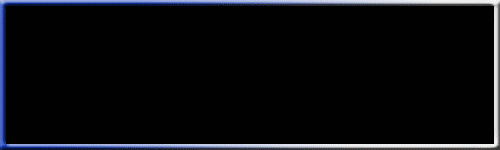 Member of The Wild Hunt! (In Spirit.) |
| Tue Nov 22, 2011 10:51 pm |
|
|
Joined: Fri Jul 09, 2010 3:37 am Posts: 31 |
Omg, Dan! That is amazing!! I've never seen a scroll bar work that well on a touch screen before. And the game somehow seems faster too.
|
| Thu Nov 24, 2011 8:43 pm |
|
|
|
Page 1 of 2 |
[ 21 posts ] | Go to page 1, 2 Next |
|
All times are UTC |
Who is online |
Users browsing this forum: No registered users and 7 guests |
| You cannot post new topics in this forum You cannot reply to topics in this forum You cannot edit your posts in this forum You cannot delete your posts in this forum |