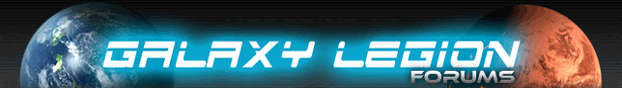| View unanswered posts | View active topics |
It is currently Mon Jun 30, 2025 6:15 pm |
|
All times are UTC |
|
|
Page 1 of 1 |
[ 9 posts ] |
| Print view | Previous topic | Next topic |
Signatures
| Author | Message |
|---|---|
 Joined: Wed Feb 01, 2012 10:18 pm Posts: 549 |
How do you make the animated signatures? Are they GIFs? If they are GIFS, how do you make the GIFs? I know it's sort of a nooby question, I don't use GIFs much.
_________________  |
| Sun Apr 22, 2012 5:56 pm |
|
 Joined: Sun May 29, 2011 8:41 pm Posts: 2369 Location: You don't wanna know... |
Try PMing Thunderbolta or Xzien as far as making them. They are GIFs though.
_________________ ...Yawn... sleepy dragon.... Umm... rage! |
| Sun Apr 22, 2012 7:01 pm |
|
 Joined: Tue Oct 25, 2011 3:25 am Posts: 2360 Location: New York |
yes they are gifs, as swf and similar files are not supported by phpbb, at least not to my knowledge.
_________________  |
| Sun Apr 22, 2012 7:09 pm |
|
 Joined: Mon Nov 28, 2011 4:43 pm Posts: 2110 |
You would require a program such as Photoshop or GIMP, which has an animation bar that looks like this:
 To use it, each frame in the bottom is one frame of the GIF, and the time below it (0 sec) is about how long it takes to go from one frame to the next. 0 seconds just makes it the smoothest, but you also need the most frames with the smallest variances in movement so it doesn't look too jumpy. Each frame with a change requires a new layer where the change happens (in the above image, layer 1 would have the text at the bottom, layer 2 would essentially be a new "image" in the same canvas, and would have the text moving up a small amount, etc.) This is the layer bar:  After all of this, you would have to select "Save for web and devices", and select "GIF". _________________   Banner by SirKillsALot |
| Sun Apr 22, 2012 7:10 pm |
|
 Joined: Sat May 07, 2011 11:01 am Posts: 5825 Location: Zolar |
I use GIMP. As Rigor said, each frame is a layer, and so each layer will be slightly different.
http://www.gimp.org/downloads/ _________________     |
| Sun Apr 22, 2012 8:50 pm |
|
 Joined: Wed Feb 01, 2012 10:18 pm Posts: 549 |
thunderbolta wrote: I use GIMP. As Rigor said, each frame is a layer, and so each layer will be slightly different. http://www.gimp.org/downloads/ I downloaded GIMP already but I'm not sure on how to use it exactly... Even if I have multiple frames, I don't see the animation panel or whatever... Like where you choose what to do with the frame (e.g. move it down a pixel)... _________________  |
| Sun Apr 22, 2012 9:00 pm |
|
|
Joined: Thu Jul 28, 2011 2:56 pm Posts: 8877 Location: Behind you... Stop looking behind you... |
I use flash. The controls are easiest to use as each layer has it's own little box at the top. You can easily make motion tweens with them.
_________________ P R E L I A T O R||XZIEN Entertainment Extraordinaire ~ Artwork, Writing, Rants, Memes  Golgotha wrote: its the attitude of being willing to take on the shark with the right harpoon that sets you above most |
| Sun Apr 22, 2012 11:28 pm |
|
 Joined: Wed Feb 01, 2012 10:18 pm Posts: 549 |
Xzien wrote: I use flash. The controls are easiest to use as each layer has it's own little box at the top. You can easily make motion tweens with them. As in Adobe Flash? Can you give the link to the specific download? I can't find any developer tools for Flash... _________________  |
| Sun Apr 22, 2012 11:52 pm |
|
|
Joined: Thu Jul 28, 2011 2:56 pm Posts: 8877 Location: Behind you... Stop looking behind you... |
Unfortunately I had a friend install them for me so I don't know the process
_________________ P R E L I A T O R||XZIEN Entertainment Extraordinaire ~ Artwork, Writing, Rants, Memes  Golgotha wrote: its the attitude of being willing to take on the shark with the right harpoon that sets you above most |
| Mon Apr 23, 2012 3:19 am |
|
|
|
Page 1 of 1 |
[ 9 posts ] |
|
All times are UTC |
Who is online |
Users browsing this forum: No registered users and 11 guests |
| You cannot post new topics in this forum You cannot reply to topics in this forum You cannot edit your posts in this forum You cannot delete your posts in this forum |