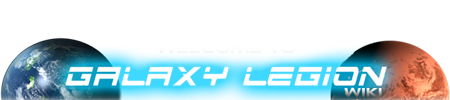Cargo
FerrusManus (Talk | contribs) (Added pressor) |
FerrusManus (Talk | contribs) (Significant updates, including details about scrapping) |
||
| Line 10: | Line 10: | ||
*Hold more [[Artifacts]]. See the [[Common Artifacts]] page for a list of the artifacts that can be obtained during hourly pulls. | *Hold more [[Artifacts]]. See the [[Common Artifacts]] page for a list of the artifacts that can be obtained during hourly pulls. | ||
| + | |||
| + | *Hold more heavy materials, like {{Neutronium}}. | ||
---- | ---- | ||
| Line 26: | Line 28: | ||
===Other Methods:=== | ===Other Methods:=== | ||
| - | *Choosing the [[Merchant]] Profession increases your cargo space by 30%. | + | * Choosing the [[Merchant]] Profession increases your cargo space by 30%. |
| - | *[[Lazul Ring]] increases space by 20% while your legion is the Suzerain | + | * [[Lazul Ring]] increases space by 20% while your legion is the [[Suzerain]] |
| - | *[[Ignisar, Elios Ember]] increases space by 8% at Rank 30 | + | * [[Ignisar, Elios Ember]] increases space by 8% at Rank 30 |
| + | * [[Evolution Trees: Sillixx#Node-Organizing Instinct|Node-Organizing Instinct]] [[Sillixx]] Evolution - 9% | ||
| + | * [[Evolution Trees: Sillixx#Node-Organizing Patterning|Node-Organizing Patterning]] [[Sillixx]] Evolution - 8% | ||
| + | * [[Evolution Trees: Lazuli#Route-Memory Symmetry|Route-Memory Symmetry]] [[Lazuli]] Evolution - 8% | ||
| + | |||
==Decrease Space Used by Heavy Materials== | ==Decrease Space Used by Heavy Materials== | ||
Decrease the space used by heavy materials, which includes the following: | Decrease the space used by heavy materials, which includes the following: | ||
| - | *{{Neutronium}} | + | * {{Neutronium}} |
| - | *{{Corruption}} | + | * {{Corruption}} |
| - | *{{Prismodyne Energy}} | + | * {{Prismodyne Energy}} |
Methods to reduce space used: | Methods to reduce space used: | ||
| - | *[[Lazul Ring]] - 20% | + | * [[Lazul Ring]] - 20% |
| - | *[[Nullmass Inverter]] - 12% | + | * [[Nullmass Inverter]] - 12% |
| - | *[[Evolution Trees: Lazuli]] - 11% | + | * [[Evolution Trees: Lazuli#Grav-Adaptive Tendons|Grav-Adaptive Tendons]] [[Lazuli]] Evolution - 11% |
| - | *[[Elios Thermo-Pressor]] - 10% | + | * [[Evolution Trees: Lazuli#Grav-Adaptive Spine|Grav-Adaptive Spine]] [[Lazuli]] Evolution - 9% |
| + | * [[Elios Thermo-Pressor]] - 10% | ||
| + | |||
| + | ==Scrap== | ||
| + | Most artifacts can be scrapped for different materials or resources. | ||
| + | |||
| + | * [[:Category:Artifacts that scrap for Credits|Artifacts that scrap for Credits]] | ||
| + | * [[:Category:Artifacts that scrap for Complex Tech Parts|Artifacts that scrap for Complex Tech Parts]] | ||
| + | * [[:Category:Artifacts that scrap for Exotic Matter|Artifacts that scrap for Exotic Matter]] | ||
| + | * [[:Category:Artifacts that scrap for Relic Badges|Artifacts that scrap for Relic Badges]] | ||
| + | * [[:Category:Unscrappable artifacts|Unscrappable artifacts]] | ||
| + | |||
| + | ===Increase Scrap Yields=== | ||
| + | These methods increase the amount of each material or resource gained from scrapping. They do not apply to scrapping for {{Relic Badges}}. | ||
| + | * [[Chuhn Salvage Arm]] - Each version increases the gains | ||
| + | * [[Chuhn Salvage Arm V7]] - This and subsequent versions add the "Glean" passive ability, which will randomly increase the yields by a more significant amount | ||
| + | * [[Dark Root-Sorter]] - 9% when upgraded to max | ||
| + | * [[Caustic Membrane]] - 11% when upgraded to max | ||
| + | * [[Evolution Trees: Sillixx#Retractable Smart-Claws|Retractable Smart-Claws]] [[Sillixx]] Evolution - 6% | ||
| + | * [[Evolution Trees: Sillixx#Smart-Claw Microserration|Smart-Claw Microserration]] [[Sillixx]] Evolution - 5% | ||
==Cargo vs Decks== | ==Cargo vs Decks== | ||
| Line 48: | Line 73: | ||
==Cargo vs Storage== | ==Cargo vs Storage== | ||
| - | Undrawn artifact points and undrawn mineral points do take up cargo space. When they are drawn, the resulting minerals and artifacts also take up cargo space. The distribution of minerals between each type are based on your rank, not on the amount of cargo space. | + | Undrawn artifact points and undrawn mineral points do take up cargo space. When they are drawn, the resulting minerals and artifacts also take up cargo space. The distribution of minerals between each type are based on your rank, not on the amount of cargo space. Both draws of artifacts or minerals will stop immediately once your cargo space is full, so you will have to sell some minerals or scrap / send some artifacts to make enough cargo room for subsequent draws. |
| - | + | ||
| - | + | ||
| - | + | See [[Resource Storage]] for more information. | |
Revision as of 04:41, 12 July 2025
Cargo is one of the ten basic ship statistics that will define your capabilities in the game. Players start with 50 Cargo space. It is used to hold Minerals, Equipment when uninstalled, Artifacts, and Special Items.
Contents |
Benefits
There are several benefits to maintaining a high amount of Cargo space:
- One can hold onto Equipment even while not in use in large amounts. See the Equipment page for more information.
- Hold more Artifacts. See the Common Artifacts page for a list of the artifacts that can be obtained during hourly pulls.
- Hold more heavy materials, like
 Neutronium.
Neutronium.
Adding Cargo Space
via Rank Points:
Cargo can be improved by purchasing additional Cargo space with Rank Points. Each Rank Point spent on Cargo adds 5 Cargo space to the ship.
via Artifacts:
Several Artifacts gained from missions, NPCs, and from normal planetary artifact point production can be used to increase cargo space. Here is a partial list of these Artifacts.
- Tesseract Container (+10 Cargo Space) - 1750 Artifact Points cost in artifact shipments - 14 Galaxy Points from the Artifact Market
- Mass Storage Pod (+60 Cargo Space) - 20,000 Artifact Points cost in artifact shipments - not available from the Artifact Market
- Infinity Capsule: +50,000 Space
Other Methods:
- Choosing the Merchant Profession increases your cargo space by 30%.
- Lazul Ring increases space by 20% while your legion is the Suzerain
- Ignisar, Elios Ember increases space by 8% at Rank 30
- Node-Organizing Instinct Sillixx Evolution - 9%
- Node-Organizing Patterning Sillixx Evolution - 8%
- Route-Memory Symmetry Lazuli Evolution - 8%
Decrease Space Used by Heavy Materials
Decrease the space used by heavy materials, which includes the following:
Methods to reduce space used:
- Lazul Ring - 20%
- Nullmass Inverter - 12%
- Grav-Adaptive Tendons Lazuli Evolution - 11%
- Grav-Adaptive Spine Lazuli Evolution - 9%
- Elios Thermo-Pressor - 10%
Scrap
Most artifacts can be scrapped for different materials or resources.
- Artifacts that scrap for Credits
- Artifacts that scrap for Complex Tech Parts
- Artifacts that scrap for Exotic Matter
- Artifacts that scrap for Relic Badges
- Unscrappable artifacts
Increase Scrap Yields
These methods increase the amount of each material or resource gained from scrapping. They do not apply to scrapping for ![]() Relic Badges.
Relic Badges.
- Chuhn Salvage Arm - Each version increases the gains
- Chuhn Salvage Arm V7 - This and subsequent versions add the "Glean" passive ability, which will randomly increase the yields by a more significant amount
- Dark Root-Sorter - 9% when upgraded to max
- Caustic Membrane - 11% when upgraded to max
- Retractable Smart-Claws Sillixx Evolution - 6%
- Smart-Claw Microserration Sillixx Evolution - 5%
Cargo vs Decks
Equipment that is not installed on your ship is held in cargo space, along with other artifacts, minerals, undrawn artifact points, and undrawn mineral points. Installed ship modules take up Deck space. If you do not have enough deck space to install a module, it will remain in cargo. You may encounter problems if you attempt to uninstall a module from your ship decks without sufficient cargo space. If that happens, you may need to sell some minerals or scrap / send some artifacts to make enough cargo room.
Cargo vs Storage
Undrawn artifact points and undrawn mineral points do take up cargo space. When they are drawn, the resulting minerals and artifacts also take up cargo space. The distribution of minerals between each type are based on your rank, not on the amount of cargo space. Both draws of artifacts or minerals will stop immediately once your cargo space is full, so you will have to sell some minerals or scrap / send some artifacts to make enough cargo room for subsequent draws.
See Resource Storage for more information.
Return to Main Page
Return to Ship
Return to Artifacts
Return to Market Artifacts